(1)How to Watch Sessions
After loggin in to the site, click the time table on the left.
Click the “Zoom” button in the timetable and enter the Zoom meeting room.
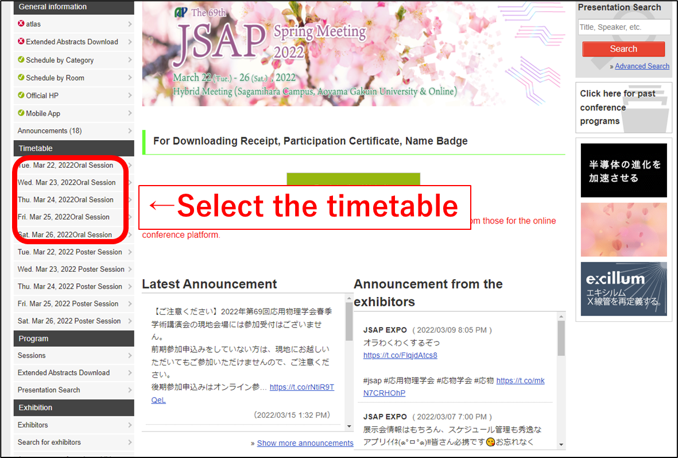
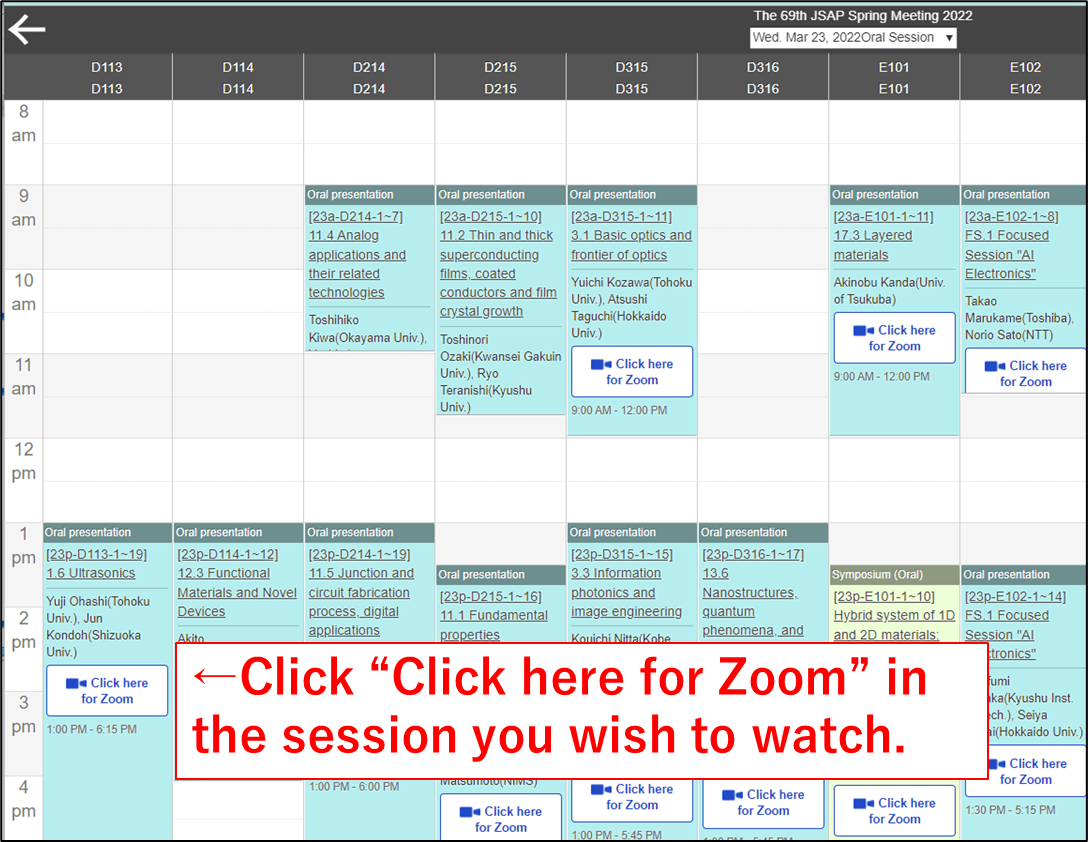

To watch sessions, log in to the online conferece platform.
The log-in ID and password have been informed of the participants as follows.
◆Early bird registrants
Log-in ID and password have been sent on February 25 in the email titled “[The 69st JSAP Spring Meeting 2022] Online Conference Platform Account”.
◆Late registrants
Log-in ID and password have be sent after payment in the email titled ” [jsap2022s] Notice of login information for Confit online program”.
*You cannot log in with your JSAP Member ID and Password.
*Only registered participants can log in to the online conference platform.
|
(1)How to Watch Sessions After loggin in to the site, click the time table on the left. Click the “Zoom” button in the timetable and enter the Zoom meeting room.
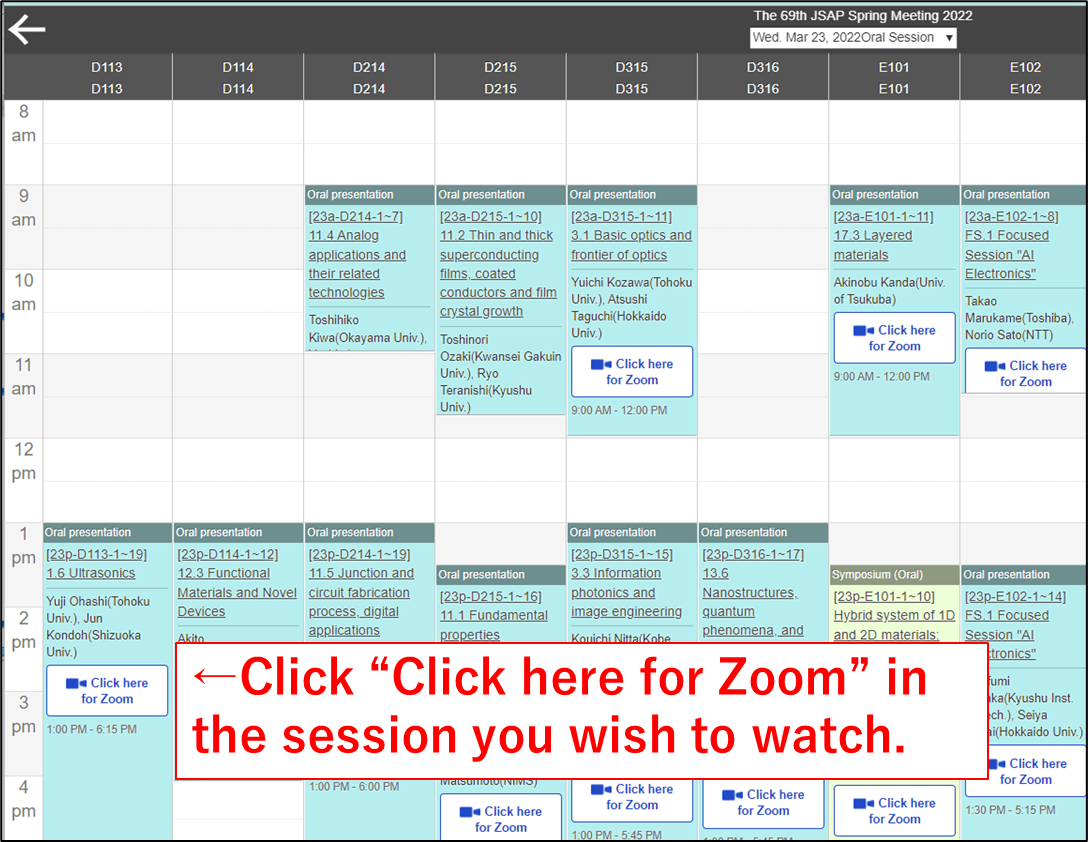 |